-
인텔리제이에 spring-boot-devtools 추가하기Spring Boot 2021. 12. 11. 01:58
인텔리제이에 spring-boot-devtools 추가하기
안녕하세요? 장장스입니다.
intellij에서 spring-boot-devtools를 추가하는 방법입니다.
spring-boot-devtools
STEP_1 build.gradle 파일에 spring-boot-devtools 의존성을 추가합니다.
runtimeOnly('org.springframework.boot:spring-boot-devtools')dependencies { implementation 'org.springframework.boot:spring-boot-starter-thymeleaf' implementation 'org.springframework.boot:spring-boot-starter-web' testImplementation 'org.springframework.boot:spring-boot-starter-test' runtimeOnly('org.springframework.boot:spring-boot-devtools') }
STEP_2 File -> settings 에서 Compiler를 검색합니다. Build project automatically 옵션을 활성화 합니다.

STEP_3 File -> settings 에서 Advanced Settings를 검색합니다. Allow auto-make to start even if developed application is currently running 옵션을 활성화 합니다.
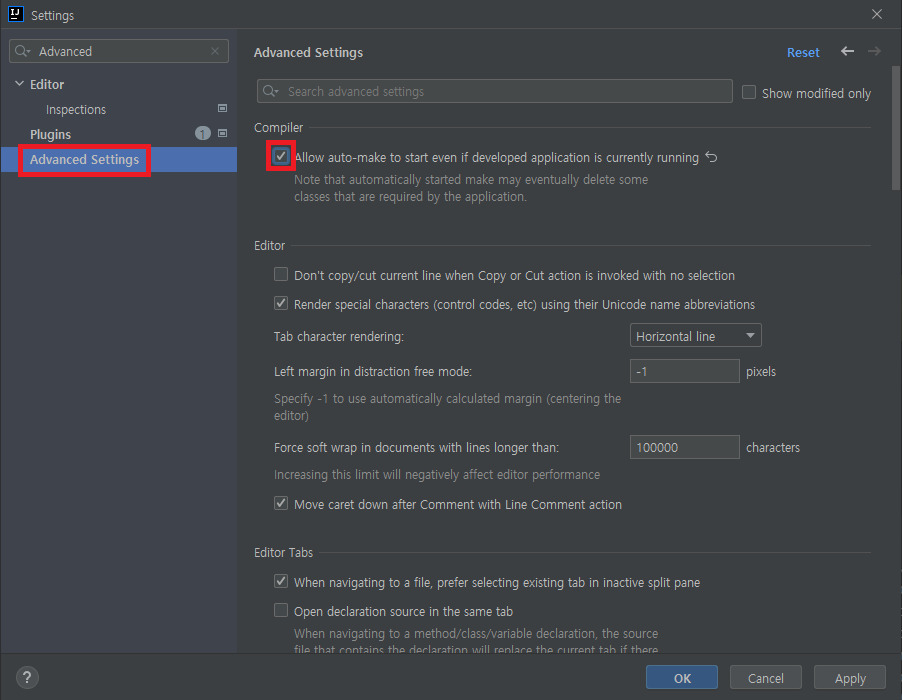
※ 최신 인텔리제이는 Regisrty에서 compiler.automake.allow.when.app.running 설정이 검색되지 않습니다.
다른 방법도 있어요! 수동으로 리컴파일(Recompile)
STEP2, 3 을 하지 않아도 수동으로 빌드 할 수 있습니다.
html 파일을 수정한 후 Build탭을 확인해 보면 아래 사진과 같이 해당 파일의 Recompile이 활성화 됩니다.

클릭하고 확인하면 정상적으로 반영이 됨을 확인 할 수 있습니다.
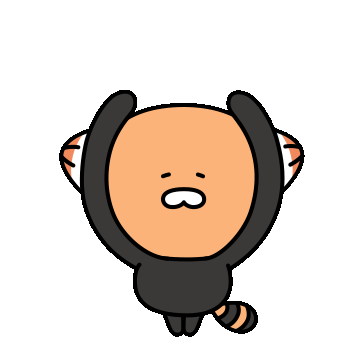
잘못된 코드나 내용이 있다면 댓글을 남겨주세요. 즉시 수정하도록 하겠습니다! :)
'Spring Boot' 카테고리의 다른 글
[스프링 부트] 예외처리(Exception) @ControllerAdvice @RestControllerAdvice @ExceptionHandler @ResponseStatus (0) 2022.02.14 Logback이란? feat.SLF4J (0) 2022.01.30 로그(log) 기록하기, SLF4J란? (0) 2022.01.29 [스프링 부트] InvalidDataAccessApiUsageException: Unknown entity #그래들 멀티 모듈 (0) 2022.01.28 [Spring boot] MySql 연결 에러, com.mysql.cj.jdbc.driver (0) 2022.01.19